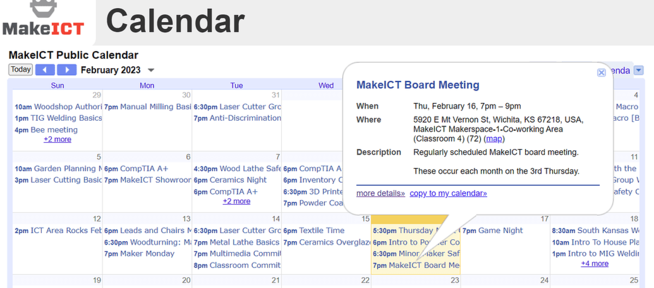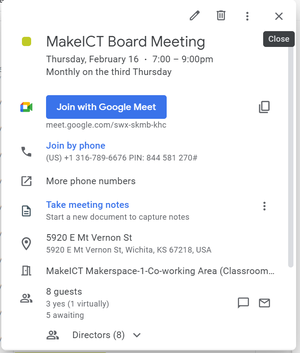Difference between revisions of "How to join a calendar meeting via Google meet"
From MakeICT Wiki
Jump to navigationJump to search| Line 1: | Line 1: | ||
#Open the MakeICT calendar: http://makeict.org/calendar | #Open the MakeICT calendar: http://makeict.org/calendar | ||
| − | #Pick the meeting from the calendar and | + | #Pick the meeting from the calendar and a pop up dialog box will appear (See picture below) |
| − | #Pick the Join with Google Meet button from the detailed meeting notice[[File:Meeting Notice.png|none|thumb]] | + | #Pick '''more details''' from the pop up[[File:Pick Calendar.png|none|thumb|654x654px]]<br /> |
| − | + | #Pick the Join with Google Meet button from the detailed meeting notice[[File:Meeting Notice.png|none|thumb]] | |
| + | |||
| + | It is a good idea to test this ahead of time as you might be asked to test your microphone and camera. | ||
<br /> | <br /> | ||
Revision as of 14:37, 16 February 2023
- Open the MakeICT calendar: http://makeict.org/calendar
- Pick the meeting from the calendar and a pop up dialog box will appear (See picture below)
- Pick more details from the pop up
- Pick the Join with Google Meet button from the detailed meeting notice
It is a good idea to test this ahead of time as you might be asked to test your microphone and camera.