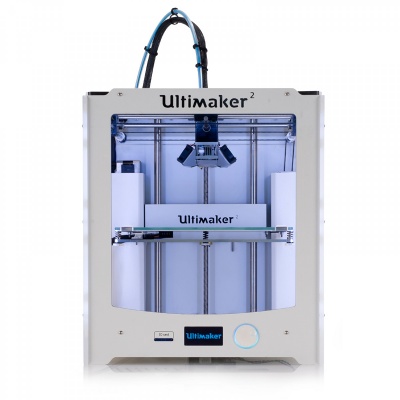Difference between revisions of "Ultimaker 2"
From MakeICT Wiki
Jump to navigationJump to searchm (Dominic Canare moved page Ultimaker II to Ultimaker 2) |
|||
| Line 2: | Line 2: | ||
{{needs-update|details=Add instructions, links to manuals, etc.}} | {{needs-update|details=Add instructions, links to manuals, etc.}} | ||
| − | [[File:Ultimaker II.jpeg| | + | [[File:Ultimaker II.jpeg|x400px|left]] |
| + | |||
| + | |||
| + | == Features == | ||
| + | The Ultimaker 2 is the most popular 3D printer at MakeICT. | ||
| + | |||
| + | == Use == | ||
| + | STL files can be sliced using [https://ultimaker.com/en/products/cura-software Cura]. The resulting gcode file is saved on an SD card and prints are run through the built in interface without needing to be connected to a computer. | ||
Revision as of 23:22, 28 January 2016
Attention! This page or section is out of date. Help us out by modifying this page.
Details: Add instructions, links to manuals, etc.
Details: Add instructions, links to manuals, etc.
Features
The Ultimaker 2 is the most popular 3D printer at MakeICT.
Use
STL files can be sliced using Cura. The resulting gcode file is saved on an SD card and prints are run through the built in interface without needing to be connected to a computer.