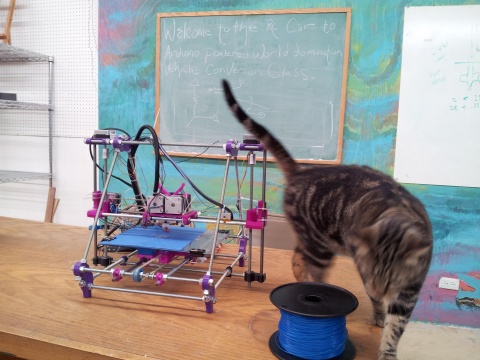Difference between revisions of "3D Printing"
From MakeICT Wiki
Jump to navigationJump to search (Initial page creation) |
|||
| Line 2: | Line 2: | ||
(Contributed by [[User:James Lancaster|James Lancaster]], [[User:Tom McGuire|Tom McGuire]], and the [[3D Printing SIG]]) | (Contributed by [[User:James Lancaster|James Lancaster]], [[User:Tom McGuire|Tom McGuire]], and the [[3D Printing SIG]]) | ||
| − | [[File:3D-Printer.jpg| | + | [[File:3D-Printer.jpg|480px|right]] |
This device allows users to create three-dimensional solid objects from digital models. | This device allows users to create three-dimensional solid objects from digital models. | ||
Revision as of 13:08, 5 February 2014
MakeICT's 3D Printer
(Contributed by James Lancaster, Tom McGuire, and the 3D Printing SIG)
This device allows users to create three-dimensional solid objects from digital models.
Models can be created using 3D design tools such as Blender, SketchUp, Tinkercad, Autodesk123D, etc. Ready-made models can also be found on sites such as Thingiverse.
The computer slices the digital model into thin layers, which are deposited, layer-by-layer, by the printer. The end result is a plastic version of your digital model!
3D printing is a great way to rapidly prototype work before committing to more expensive materials!
To learn more about 3D printing, be sure to look for the 3D Printing and 3D Modeling workshops, hosted at MakeICT!