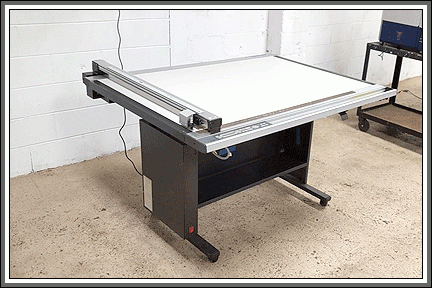Graphtec FC2200-90/EX
From MakeICT Wiki
Revision as of 23:15, 26 January 2018 by Christian Kindel (talk | contribs)
This is a flatbed vinyl cutter and plotter. It works.
Workflow
- Create/import a file in Inkscape
- Select all
- Path > Object To Path
- File > Save A Copy> choose .plt extension
- Must have Uniconverter installed
- On the computer, put the file into the CUT_NOW folder on the desktop.
- Once there run the graphtec shortcut.
- It will choose the first file in the folder, so make sure yours is the only one
- Once done it will be moved to the CUT_DONE folder with the same name.
- It WILL overwrite files with the same name.