Difference between revisions of "Ultimaker 2"
From MakeICT Wiki
Jump to navigationJump to search| (11 intermediate revisions by 2 users not shown) | |||
| Line 5: | Line 5: | ||
|image = Ultimaker II.jpeg | |image = Ultimaker II.jpeg | ||
|imageCaption = Ultimaker 2 3D printer | |imageCaption = Ultimaker 2 3D printer | ||
| − | |buildVolume = | + | |buildVolume = 210 x 210 x 200 mm |
| − | |filamentTypes = PLA, ABS | + | |filamentTypes = PLA, ABS |
| − | |filamentSizes = | + | |filamentSizes = 1.75 mm |
|xyResolution = 0.125mm | |xyResolution = 0.125mm | ||
|zResolution = 0.02mm | |zResolution = 0.02mm | ||
|nozzleDiameter = 0.4mm | |nozzleDiameter = 0.4mm | ||
| − | |nozzleTemperature = | + | |nozzleTemperature = 400 |
|heatedBed = yes | |heatedBed = yes | ||
| − | |bedTemperature = 100 | + | |bedTemperature = 100 |
|manual = Ultimaker 2 - User Manual v1.13.pdf | |manual = Ultimaker 2 - User Manual v1.13.pdf | ||
|website = https://ultimaker.com/en/support/ultimaker-3d-printers/ultimaker-2 | |website = https://ultimaker.com/en/support/ultimaker-3d-printers/ultimaker-2 | ||
|websiteText = Ultimaker 2 Support | |websiteText = Ultimaker 2 Support | ||
| − | |features = Due to its ease of use and ability to produce high | + | |features = Due to its ease of use and ability to produce high quality prints, the Ultimaker 2 is the most popular 3D printer at MakeICT. It has been upgraded with an E3D V6 hotend and geared E3D Titan extruder for increased reliability. Unlike the stock version, it uses 1.75mm filament which is the standard among all of the printers at the makerspace. |
| − | | | + | |
| − | + | |accessPolicy = See [[3D Printing]] for access policy. | |
| − | | | + | |
| + | |use = See [[3D Printing#Workflow]] for workflow information. | ||
| + | |||
| + | |acquisition = This printer was purchased using grant money from the Wichita Community Foundation and the Knight Foundation. | ||
}} | }} | ||
Latest revision as of 13:48, 16 March 2024
| Ultimaker 2 | |
|---|---|
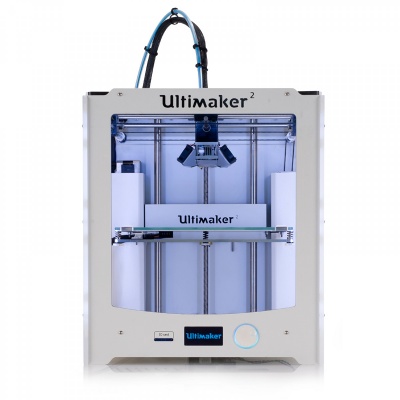 Ultimaker 2 3D printer | |
| Technical Specifications | |
| Build Volume | 210 x 210 x 200 mm |
| Filament Types | PLA, ABS |
| Filament Sizes | 1.75 mm |
| X/Y Resolution | 0.125mm |
| Z Resolution | 0.02mm |
| Nozzle Diameter | 0.4mm |
| Max Nozzle Temperature | 400° C |
| Heated Bed | yes |
| Max Bed Temperature | 100° C |
| Additional Information | |
| User Manual | Ultimaker 2 - User Manual v1.13.pdf |
| Website | Ultimaker 2 Support |
Contents
Features
Due to its ease of use and ability to produce high quality prints, the Ultimaker 2 is the most popular 3D printer at MakeICT. It has been upgraded with an E3D V6 hotend and geared E3D Titan extruder for increased reliability. Unlike the stock version, it uses 1.75mm filament which is the standard among all of the printers at the makerspace.
Access Policy
See 3D Printing for access policy.
Use
See 3D Printing#Workflow for workflow information.
Acquisition
This printer was purchased using grant money from the Wichita Community Foundation and the Knight Foundation.