Difference between revisions of "Electronics and Rapid Prototyping"
| Line 57: | Line 57: | ||
== Equipment List == | == Equipment List == | ||
<onlyinclude> | <onlyinclude> | ||
| − | |||
{| class="wikitable sortable" ! data-sort-type="Tool"| | {| class="wikitable sortable" ! data-sort-type="Tool"| | ||
|- | |- | ||
Revision as of 15:23, 31 December 2015
Details: missing details and access policies
Contents
General Information
MakeICT's Electronics and Rapid Prototyping lab is an enclosed 200 sq ft area. This area has several dedicated spaces. One is for creation of electronics, including a board milling machine, area dedicated for assembly, and reflow oven. Another is for the troubleshooting of electronics, including a hot air rework station, Spectrum Analyzer, Oscilloscope, current limited power supply, and logic analyzer. We have a pair of CNC machines fully capable of handling wood, and some aluminum. We offer Dremmel sets to handle less delicate work (or more delicate depending on your skill.) We also have systems one can check out for the learning of electronics, toolsets to fix and repair, as well as Chip programmers, a bus pirate, Raspberry Pis, Arduinos, even a pic based USB module. We offer a full components library, resplendent with analogue devices, TTL type logic, some rare chipsets, and a full complement of passives. The hackables library is also located here. Here is where you may find the inspiration and starting point for your next blue ribbon hack. This lab is dedicated to creating and debugging electronics, as well as some rapid prototyping capabilities. Never a room to be bored in, the common complaint in this room is, "what do I make first?"
James Seymour is the Benevolent Dictator over the electronics and rapid prototyping lab.
Classes
- Basic Electronics Workshop
- Circuit Design and Fabrication
- Rapid Prorotyping with CNC
- Basic Soldering Class
Machine Access Policy
Clean up! Users are responsible for clean up after themselves; failure to which may result in loss of E&RP Privileges, and may require corrective training to regain those privileges. Corrective training is up to the BD, and he is very creative. This is not just limited to the CNC machines. We try to keep everything in the room orderly. when you are done with a cable, attenuator, milling bit, Multimeter, put it back please. If it turns on, turn it off. This way we can spend less money on overhead, and more money on toys... ahem... equipment.
Scopes
MakeICT has a few Oscilloscopes. Most notably is the Tektronix 465B We are fortunate to have some nice ones. Using the Oscilloscope takes some finesse and it's best you have some help with it if you're fairly new to one, so we require certification. The Oscilloscope shows Voltage over time, similar to a graph. There is lots of settings, dials, and switches. if you want to learn to use it just ask to be taught from a reasonably knowledgeable member.
- List of known Scope users is listed below
Spectrum Analyzer
We have a very nice Spectrum Analyzer (Tektronix 492 AP). The Spectrum Analyzer shows receive power over frequency. So if you set it properly you would see Peaks where each Wifi network is transmitting. It is easy (and expensive) to damage the input of a Spectrum Analyzer. We ask you are certified and use proper caution. We have several attenuators available for impedance matching, so use them.
- List of known analyzer users is listed below
Circuit Design and Fabrication
Use of the Board Goblin-Circuit Board Mill and or SMD Circuit Work Station requires attendance in the Circuit Design and Fabrication or certification from an approved peer-certifier. We do not mind if your circuit doesn't work, we do mind if our equipment doesn't.
- Any member who has been certified to use the circuit fabrication equipment may peer-certify other members
- Certification instruction must at least include
- Fundamental knowledge of circuit board milling principles
- Fundamental knowledge of soldering and solder reflow
- Proper use and control of the LinuxCNC software
- Basic circuit design
- Certification must be documented (link to instructions or form) prior to use
- List of circuit fabrication users below
V90 CNC router
Use of the V90 CNC router requires attendance in CNC Router certification workshop
- Certification must be documented (link to instructions or form) prior to use
- List of CNC Router Certified users is listed below
'The Beast' RD-500S II rework Machine
The Beast isn't up and running yet. It requres some TLC and is considered a work in progress. Once operational, it is designed to make short work of SMD replacement, by combining a CNC rework station with an on board reflow process. Operation will be mostly peer Certification.
Electronics and Rapid Prototyping Safety
- Do not use any machine you are not trained on and comfortable using. If at any time you are unsure of what you are doing, stop immediately and ask for help.
- Do not use any machine that is not in good working order. Stop, unplug and leave a note on the machine and notify the BD OR Tom McGuire.
- NEVER ASSUME A TOOL IS PROPERLY ADJUSTED. Always check the tool prior to use.
- NEVER MODIFY OR HACK MACHINERY WITHOUT CONSENT FROM THE AREA BD.
- Always triple check your inputs when connecting to equipment. Dangerous levels are dangerous.
Equipment List
| Picture | What | Manufacturer | Model | Power | Status | Expert |
|---|---|---|---|---|---|---|
 |
Various types and brands | Various | Soldering Iron | 110 | Working | James Seymour |
 |
RD-500S II Area Array Rework System | Den-on Instruments | RD-500S II | 110 | Not yet | James Seymour |
 |
Logic Analyzer | Tektronix | 1240 | 110 | Working | James Seymour |
 |
Tektronix 492 AP | Tektronix | 492P | 110 | Working | James Seymour |
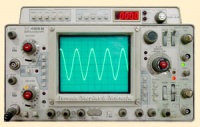 |
Oscilloscope | Tektronix | 465B | 110 | Working | James Seymour |
 |
Lead Free Reflow Oven | Qinsi Technology | QS-5100 | 110 | Working | James Seymour |
 |
Soldering Station with Heat Gun | Arksen | 992D | 110 | Working | James Seymour |
 |
Board Goblin-Circuit Board Mill | Tom McGuire | 47158 | 110 | Working | Tom McGuire |
 |
7" x 10" Metal Lathe | Central Machinery | 33684 | 110 | Working | ?? |
 |
Fireball V90 | Probotix | Fireball V90 | 110 | Working | Tom McGuire |