Electronics and Rapid Prototyping
From MakeICT Wiki
Attention! This page or section is out of date. Help us out by modifying this page.
Details: missing details and access policies
Details: missing details and access policies
Contents
General Information
MakeICT's Electronics and Rapid Prototyping lab is an enclosed 200 sq ft area dedicated to creating and debugging electronics, as well as some rapid prototyping capabilities.
James Seymour is the Benevolent Dictator over the electronics and rapid prototyping lab.
Classes
Machine Access Policy
Clean up! Users are responsible for clean up after themselves; failure to which may result in loss of E&RP Privileges.
Scopes and Analyzers
Use of the Scopes and Analyzers requires attendance in a TestEquipment certification workshop or certification from an approved peer-certifier.
- Any member who has been certified to use the 3D printer may peer-certify other members
- Certification instruction must at least include
- Fundamental knowledge of each printer's working principles
- Proper use and control of each printer
- Software workflow
- How to change filament
- How to pay for material
- Certification must be documented (link to instructions or form) prior to use
- List of 3D Printer Certified users is listed below
Circuit Design and Fabrication
Use of the C requires attendance in a foam cutter certification workshop or certification from an approved peer-certifier.
- Any member who has been certified to use the foam cutter may peer-certify other members
- Certification instruction must at least include
- Fundamental knowledge of foam cutter's working principles
- Proper use and control of foam cutter
- Software workflow
- Certification must be documented (link to instructions or form) prior to use
- List of Foam Cutter Certified users is listed below
LASER Cutter
Use of the LASER cutter requires attendance in LASER Cutter Basics Class
- Certification must be documented (link to instructions or form) prior to use
- List of LASER Cutter Certified users is listed below
FabLab Area Safety
- Do not use any machine you are not trained on and comfortable using. If at any time you are unsure of what you are doing, stop immediately and ask for help.
- Do not use any machine that is not in good working order. Stop, unplug and leave a note on the machine and notify the FabLab BD OR Mike Doolittle.
- NEVER ASSUME A TOOL IS PROPERLY ADJUSTED. Always check the tool prior to use.
- NEVER MODIFY OR HACK THE 3D PRINTER, FOAM CUTTER OR LASER CUTTER.
Equipment List
| Picture | What | Manufacturer | Model | Power | Status | Expert |
|---|---|---|---|---|---|---|
 |
RD-500S II Area Array Rework System | Den-on Instruments | RD-500S II | 110 | Not yet | James Seymour |
 |
Logic Analyzer | Tektronix | 1240 | 110 | Working | James Seymour |
 |
Programable Spectrum Analyzer | Tektronix | 492P | 110 | Working | James Seymour |
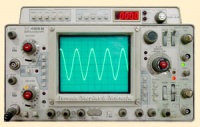 |
Oscilloscope | Tektronix | 465B | 110 | Working | James Seymour |
 |
Lead Free Reflow Oven | Qinsi Technology | QS-5100 | 110 | Working | James Seymour |
 |
Soldering Station with Heat Gun | Arksen | 992D | 110 | Working | James Seymour |
Rapid Prototyping
| Picture | What | Manufacturer | Model | Power | Status | Expert |
|---|---|---|---|---|---|---|
 |
3-axis CNC Machine | Probotix | Fireball V90 | 110 | Working | ?? |