Difference between revisions of "FabLab Area"
From MakeICT Wiki
Jump to navigationJump to searchm |
|||
| (3 intermediate revisions by the same user not shown) | |||
| Line 1: | Line 1: | ||
| − | |||
==General Information== | ==General Information== | ||
MakeICT's FabLab is an open area dedicated to fabrication and rapid prototyping. Members can test ideas and concepts before moving on to more expensive materials or processes, or simply enjoy the creative process of making. | MakeICT's FabLab is an open area dedicated to fabrication and rapid prototyping. Members can test ideas and concepts before moving on to more expensive materials or processes, or simply enjoy the creative process of making. | ||
If you have any issues with FabLab equipment, please e-mail [mailto:fablab@makeict.org fablab@makeict.org]. | If you have any issues with FabLab equipment, please e-mail [mailto:fablab@makeict.org fablab@makeict.org]. | ||
| + | |||
| + | [[FabLab Area Meetings]] | ||
| + | |||
| + | <br /> | ||
==Access Policy== | ==Access Policy== | ||
| Line 10: | Line 13: | ||
==FabLab Area Safety== | ==FabLab Area Safety== | ||
| − | #Do not use any machine you are not trained on and comfortable using. If at any time you are unsure of what you are doing, stop immediately and [ | + | #Do not use any machine you are not trained on and comfortable using. If at any time you are unsure of what you are doing, stop immediately and ask for help on the [https://talk.makeict.org MakeICT forum] or email [mailto:fablab@makeict.org fablab@makeict.org]. |
#Do not use any machine that is not in good working order. Stop, unplug and leave a note on the machine and notify [mailto:fablab@makeict.org FabLab leadership]. | #Do not use any machine that is not in good working order. Stop, unplug and leave a note on the machine and notify [mailto:fablab@makeict.org FabLab leadership]. | ||
#Never assume a tool is properly adjusted; always check the tool prior to use. | #Never assume a tool is properly adjusted; always check the tool prior to use. | ||
| Line 121: | Line 124: | ||
*[https://ultimaker.com/en/products/ultimaker-2#specifications Specs] | *[https://ultimaker.com/en/products/ultimaker-2#specifications Specs] | ||
*[http://support.3dverkstan.se/article/23-a-visual-ultimaker-troubleshooting-guide Troubleshooting] | *[http://support.3dverkstan.se/article/23-a-visual-ultimaker-troubleshooting-guide Troubleshooting] | ||
| + | |- | ||
| + | |[[File:Graphtec_fc2200.gif|200px]] | ||
| + | |[[Vinyl Cutting And Plotting|Graphtec Plotter/Vinyl Cutter]] | ||
| + | |Graphtec | ||
| + | |[[Graphtec_FC2200-90/EX|Graphtec_FC2200-90/EX]] | ||
| + | |Operational | ||
| + | | | ||
| + | *[[Graphtec FC2200-90/EX|Graphtec Plotter]] | ||
| + | |- | ||
| + | |[[File:Lbm.jpg|alt=Little Blue Mill|left|thumb|180x180px]] | ||
| + | |[[Little Blue Mill]] | ||
| + | |Originally Sherline | ||
| + | |Little Blue Mill | ||
| + | |Operational | ||
| + | |[[Little Blue Mill]] | ||
|- | |- | ||
|[[File:Foam-Cutter.jpg|200px]] | |[[File:Foam-Cutter.jpg|200px]] | ||
| Line 130: | Line 148: | ||
*[[Foam Cutting Machine]] | *[[Foam Cutting Machine]] | ||
|- | |- | ||
| − | |[[File: | + | |[[File:VacuumFormer.jpg|alt=Vacuum former|left|thumb|200x200px]] |
| − | |[[ | + | |[[Vacuum Former]] |
| − | | | + | |Industrial Arts Supply Co. |
| − | | | + | |Nichols model 10-B Therm-O-Vac |
|Operational | |Operational | ||
| | | | ||
| − | *[[ | + | MakeICT resources |
| + | |||
| + | *[[Vacuum Former]] | ||
|- | |- | ||
|[[File:Xbox-kinect.jpg|200px]] | |[[File:Xbox-kinect.jpg|200px]] | ||
| Line 154: | Line 174: | ||
*[[Kinect Scanner]] | *[[Kinect Scanner]] | ||
|- | |- | ||
| − | + | |[[File:PlasticInjection.jpg|alt=Plastic injection molding machine|left|thumb|200x200px]] | |
| − | + | |Plastic Injection Molding Machine | |
| − | + | | | |
| − | + | | | |
| − | + | |Needs tested | |
| − | + | |MakeICT resources | |
| − | MakeICT resources | ||
| − | |||
| − | |||
| − | |||
|- | |- | ||
| | | | ||
| Line 169: | Line 185: | ||
| | | | ||
|[[HP Designjet 1050C Plus]] | |[[HP Designjet 1050C Plus]] | ||
| − | | | + | |Unknown |
| | | | ||
MakeICT resources | MakeICT resources | ||
| Line 178: | Line 194: | ||
|Sherline | |Sherline | ||
|Black Sherline Mill | |Black Sherline Mill | ||
| − | |Needs | + | |Needs repaired |
|[[Sherline_CNC_Mill]] | |[[Sherline_CNC_Mill]] | ||
| − | |||
| − | |||
| − | |||
| − | |||
| − | |||
| − | |||
| − | |||
| − | |||
| − | |||
| − | |||
| − | |||
| − | |||
| − | |||
| − | |||
|- | |- | ||
| | | | ||
| Line 199: | Line 201: | ||
|Emco | |Emco | ||
|Emco Lathe | |Emco Lathe | ||
| − | |Needs | + | |Needs repaired and setup |
| | | | ||
|} | |} | ||
| Line 226: | Line 228: | ||
*[http://reprap.org/wiki/Prusa_Mendel_(iteration_2) RepRap.org source] | *[http://reprap.org/wiki/Prusa_Mendel_(iteration_2) RepRap.org source] | ||
* | * | ||
| + | |- | ||
| + | | | ||
| + | |CNC Router | ||
| + | |Probotix | ||
| + | |Fireball V90 | ||
| + | |Retired | ||
| + | |[[V90]] | ||
|- | |- | ||
|[[File:Rostock_Max_V2.jpeg|200px]] | |[[File:Rostock_Max_V2.jpeg|200px]] | ||
Revision as of 15:01, 14 March 2024
Contents
General Information
MakeICT's FabLab is an open area dedicated to fabrication and rapid prototyping. Members can test ideas and concepts before moving on to more expensive materials or processes, or simply enjoy the creative process of making.
If you have any issues with FabLab equipment, please e-mail fablab@makeict.org.
Access Policy
3D Printers and Foam Cutter
- Use of the 3D printers and the Foam Cutter require peer authorization. Visit the 3D Printing and Foam Cutter pages for details.
Laser Cutter
- Use of the Laser Cutter requires authorization by an approved instructor. Classes will be offered on a regular basis for those who need them. Visit the Laser Cutter page for details.
All Equipment
- Equipment requiring authorization may be operated by an unauthorized user only under the direct supervision of an authorized user.
Approved by the board on February 5, 2017
FabLab Area Safety
- Do not use any machine you are not trained on and comfortable using. If at any time you are unsure of what you are doing, stop immediately and ask for help on the MakeICT forum or email fablab@makeict.org.
- Do not use any machine that is not in good working order. Stop, unplug and leave a note on the machine and notify FabLab leadership.
- Never assume a tool is properly adjusted; always check the tool prior to use.
- Never modify or hack any equipment.
- If something is wrong, leave a note in an obvious place on the troubled equipment and e-mail fablab@makeict.org.
Equipment List
| Picture | What | Manufacturer | Model | Status | Resources |
|---|---|---|---|---|---|

|
Laser Cutter | Rabbit Laser | QX1290 | Operational |
MakeICT resources External resources |

|
Laser Cutter | Rabbit Laser | QX1290 | Operational |
MakeICT resources External resources
External resources |

|
3D Printer | Prusa3D | i3 Mk3S+ | Operational | MakeICT resources |

|
3D Printer | Prusa3D | i3 Mk3S+ | Operational | MakeICT resources |

|
3D Printer | Prusa3D | i3 Mk3S+ | Operational | MakeICT resources |

|
3D Printer | Prusa3D | i3 Mk3S+ | Operational | MakeICT resources |
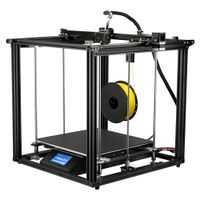
|
3D Printer | Creality3D | Ender 5 Plus | Needs Repair | |

|
3D Printer | Ultimaker | Ultimaker 2 | Needs Repair |
MakeICT resources External resources |

|
Graphtec Plotter/Vinyl Cutter | Graphtec | Graphtec_FC2200-90/EX | Operational | |
| Little Blue Mill | Originally Sherline | Little Blue Mill | Operational | Little Blue Mill | |

|
Foam Cutter | Tom McGuire | Foam Cutting Machine | Needs Maintenance | |
| Vacuum Former | Industrial Arts Supply Co. | Nichols model 10-B Therm-O-Vac | Operational |
MakeICT resources | |

|
Kinect Scanner | Microsoft | Kinect | Operational | |
| Turntable for Kinect | James Lancaster | Turntable | Operational | ||
| Plastic Injection Molding Machine | Needs tested | MakeICT resources | |||
| Plotter | HP Designjet 1050C Plus | Unknown |
MakeICT resources | ||
| CNC Mini Mill | Sherline | Black Sherline Mill | Needs repaired | Sherline_CNC_Mill | |
| CNC Mini Lathe | Emco | Emco Lathe | Needs repaired and setup |
Retired Equipment
| Picture | What | Manufacturer | Model | Status | Resources |
|---|---|---|---|---|---|
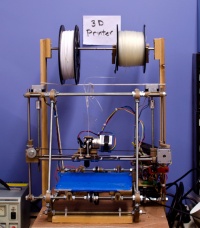
|
3D Printer | James Lancaster | RepRap Prusa Mendel | Retired |
MakeICT resources External resources |
| CNC Router | Probotix | Fireball V90 | Retired | V90 | |

|
3D Printer | SeeMeCNC | Rostock Max V2 | Retired! |
MakeICT resources |
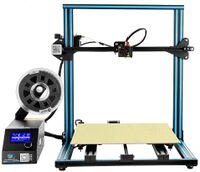
|
3D Printer | Creality3D | CR-10s | Retired | MakeICT resources |


