Difference between revisions of "Electronics and Rapid Prototyping"
Mike Hutton (talk | contribs) |
|||
| Line 116: | Line 116: | ||
|- | |- | ||
| [[File:UDB100X.jpg|200px]] || 5Mhz Tone Generator || MingHe || UDB1005S || 110 || In-Work || [[User:Mike Barushok|Mike Barushok]] | | [[File:UDB100X.jpg|200px]] || 5Mhz Tone Generator || MingHe || UDB1005S || 110 || In-Work || [[User:Mike Barushok|Mike Barushok]] | ||
| + | |- | ||
| + | | [[File:DOA-P701-AA.jpg|200px]] || Vacuum Pump || Gast||DOA-P701-AA || 110 || Working || [[User:James A Seymour|James Sehmour]] ] | ||
|- | |- | ||
|} | |} | ||
</onlyinclude> | </onlyinclude> | ||
*Policies may change with the needs of the department and may go into affect before this page is updated to reflect it. | *Policies may change with the needs of the department and may go into affect before this page is updated to reflect it. | ||
Revision as of 18:19, 23 December 2017
Details: missing details and access policies
Contents
General Information
MakeICT's Electronics and Rapid Prototyping lab is an enclosed 200 sq ft area. This area has several dedicated spaces. One is for creation of electronics, including a board milling machine, area dedicated for assembly, and reflow oven. Another is for the troubleshooting of electronics, including a hot air rework station, Spectrum Analyzer, Oscilloscope, current limited power supply, and logic analyzer. We have a pair of CNC machines fully capable of handling wood, and some aluminum. We offer Dremmel sets to handle less delicate work (or more delicate depending on your skill.) We also have systems one can check out for the learning of electronics, toolsets to fix and repair, as well as Chip programmers, a bus pirate, Raspberry Pis, Arduinos, even a pic based USB module. We offer a full components library, resplendent with analogue devices, TTL type logic, some rare chipsets, and a full complement of passives. The hackables library is also located here. Here is where you may find the inspiration and starting point for your next blue ribbon hack. This lab is dedicated to creating and debugging electronics, as well as some rapid prototyping capabilities. Never a room to be bored in, the common complaint in this room is, "what do I make first?"
James Seymour is the Area Lead over the electronics and rapid prototyping lab. How to be an Area Lead
Equipment Access Policy
THIS POLICY IS NOT YET APPROVED OR OFFICIAL
We prefer a solid understanding of the equipment you are using before use. Certain pieces of equipment are expensive and not easily repaired. Some pieces of equipment can seriously injure or kill you. It never hurts to run what your doing by someone. There are some dangerous pieces of equipment that can burn mutilate or electrocute. These require peer certification, for the user's safety. SAFE OPERATION of equipment is top priority.
To protect members, any project that exceeds 50V must be clearly labeled "DANGER HIGH VOLTAGE" and will not be left powered up unattended unless wiring is inaccessible to accidental contact. Additionally, the building power panel located on the north wall is considered off limits to members unless they are board appointed personnel. When in doubt, ask.
We strongly suggest that while machining tools are in operation, anyone entering that part of the shop use personal protective equipment (PPE) such as safety glasses, hearing protection, and hand protection.
Finally, is HIGHLY recommended that we use a buddy system, where no single person is working in the shop without a second person in the building so that if there is an injury, somebody else is there to call for help or assist you.
Borrowing Items
Currently we do not lend out equipment, but as we build up an inventory of certain items, we may allow checkout similar to a library. Special arrangements may be made on a individual basis, but that is entirely up to the Area Lead.
Items for Purchase
We do have certain items for sale, such as Breadboards. Sales should be considered final, the money goes back into the ERP Lab.
Hackables Policy
Items donated to the space with the intent of being hacked (or reused in a way that it was not originally intended) should be placed on the middle shelf that is labeled "HACKABLES" by the back door. If there is no room on the shelf try rearranging things to make it fit. If that's not possible please take your items home until some space gets cleared out on the shelf. Every two weeks or as needed a message will be posted on the group list that the shelf will be cleared. Any items on the Hackables shelf are up for grabs by any member. If you just need a part out of a hackable you don't have to take the whole thing. Just place the remainder back on the shelf for someone else to hack. But if there's really nothing good left in it please throw it away. Items that are considered to have long term hackable value can be moved to other work areas with permission of the Area Lead.
Component Library
MakeICT maintains an electronics library. There is currently an inventory of available active components. This inventory is maintained by volunteers, we ask that you record components you are removing or adding on the clipboard, so that they can be included/subtracted from the inventory. Inventory management is to help the membership, and must rely on the membership. Components in the library are for member use, We only ask you put a buck or two in the donation bucket if you use a lot of them, or some of the rare/complex parts.
Many of our devices come from dubious sources, MakeICT makes no claim as to their datasheet capabilities, and a certain amount of derateing may be required.
Classes
- Basic Electronics Workshop
- Circuit Design and Fabrication
- Rapid Prorotyping with CNC
- Basic Soldering Class
Scopes
MakeICT has a few Oscilloscopes. Most notably is the Tektronix 465B We are fortunate to have some nice ones. Using the Oscilloscope takes some finesse and it's best you have some help with it if you're fairly new to one, so we require certification. The Oscilloscope shows Voltage over time, similar to a graph. There is lots of settings, dials, and switches. if you want to learn to use it just ask to be taught from a reasonably knowledgeable member.
- List of known Scope users is listed below
Spectrum Analyzer
We have a very nice Spectrum Analyzer (Tektronix 492 AP). The Spectrum Analyzer shows receive power over frequency. So if you set it properly you would see Peaks where each Wifi network is transmitting. It is easy (and expensive) to damage the input of a Spectrum Analyzer. We ask you are certified and use proper caution. We have several attenuators available for impedance matching, so use them.
- List of known analyzer users is listed below
Circuit Design and Fabrication
Use of the Board Goblin-Circuit Board Mill and or SMD Circuit Work Station requires attendance in the Circuit Design and Fabrication or certification from an approved peer-certifier. We do not mind if your circuit doesn't work, we do mind if our equipment doesn't.
- Any member who has been certified to use the circuit fabrication equipment may peer-certify other members
- Certification instruction must at least include
- Fundamental knowledge of circuit board milling principles
- Fundamental knowledge of soldering and solder reflow
- Proper use and control of the LinuxCNC software
- Basic circuit design
- Certification must be documented (link to instructions or form) prior to use
- List of circuit fabrication users below
V90 CNC router
Use of the V90 CNC router requires attendance in CNC Router certification workshop
- Certification must be documented (link to instructions or form) prior to use
- List of CNC Router Certified users is listed below
'The Beast' RD-500S II rework Machine
The Beast isn't up and running yet. It requres some TLC and is considered a work in progress. Once operational, it is designed to make short work of SMD replacement, by combining a CNC rework station with an on board reflow process. Operation will be mostly peer Certification.
Electronics and Rapid Prototyping Safety
- Do not use any machine you are not trained on and comfortable using. If at any time you are unsure of what you are doing, stop immediately and ask for help.
- Do not use any machine that is not in good working order. Stop, unplug and leave a note on the machine and notify the Area Lead.
- NEVER ASSUME A TOOL IS PROPERLY ADJUSTED. Always check the tool prior to use.
- NEVER MODIFY OR HACK MACHINERY WITHOUT CONSENT FROM THE AREA LEAD.
- Always triple check your inputs when connecting to equipment. Dangerous levels are dangerous.
Equipment List
| Picture | What | Manufacturer | Model | Power | Status | Expert |
|---|---|---|---|---|---|---|
 |
Soldering iron | Various | Various | 110 | Working | James Seymour |
 |
Rework System | Den-on Instruments | RD-500S II | 110 | Not yet | James Seymour |
 |
Logic Analyzer | Tektronix | 1240 | 110 | Working | James Seymour |
 |
Oscilliscope | Tektronix | 492P | 110 | Working | James Seymour |
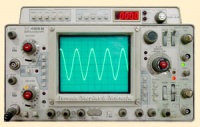 |
Oscilloscope | Tektronix | 465B | 110 | Working | James Seymour |
 |
Graphical Multimeter | Fluke | 867 | 9V | Working | James Seymour |
 |
True RMS Non-contact Multimeter | Fluke | 117 | 9V | Working | James Seymour |
 |
High Voltage Probe | Fluke | 80K-40 | NA | Working | James Seymour |
 |
Clamp on DC/AC Current Probe]] | Fluke | 80i-1010 | 1-1000 Adc, 1-600Aac (1 mV/A) | Working | James Seymour |
 |
Lead Free Reflow Oven | Qinsi Technology | QS-5100 | 110 | Working | James Seymour |
 |
Soldering Station with Heat Gun | Arksen | 992D | 110 | Working | James Seymour |
 |
Board Goblin-Circuit Board Mill | Tom McGuire | 47158 | 110 | Working | Tom McGuire |
 |
CNC Mill | Probotix | Fireball V90 | 110 | Not Working | Tom McGuire |
 |
CNC Mill | Sherline | Sherline CNC Mill | 110 | Working | James Lancaster Christian Kindel |
 |
Variable power supply | SPECO | PSV-5 | 110 | Under Repair SPECO PSV-5 repair log | James Seymour |
 |
Audio Waveform Generator | EICO | 377 | 110 | Not Working | James Seymour |
 |
5Mhz Tone Generator | MingHe | UDB1005S | 110 | In-Work | Mike Barushok |
 |
Vacuum Pump | Gast | DOA-P701-AA | 110 | Working | James Sehmour ] |
- Policies may change with the needs of the department and may go into affect before this page is updated to reflect it.